tg-me.com/codingWithElias/504
Last Update:
In this tutorial, learn how to create a custom file upload input in HTML and style it using CSS. We also use JavaScript to handle file selection and display the selected file name. This is a beginner-friendly guide for those who want to replace the default file input with a more polished and user-friendly design. By the end of this video, you'll know how to style your file input, trigger it programmatically, and display the chosen file name on your website.
https://youtu.be/tFaIFb3CI6U
BY Coding with Elias
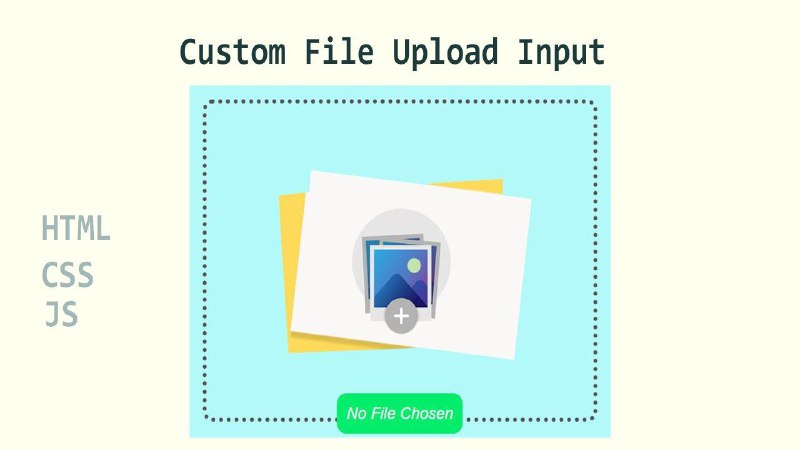
Share with your friend now:
tg-me.com/codingWithElias/504
